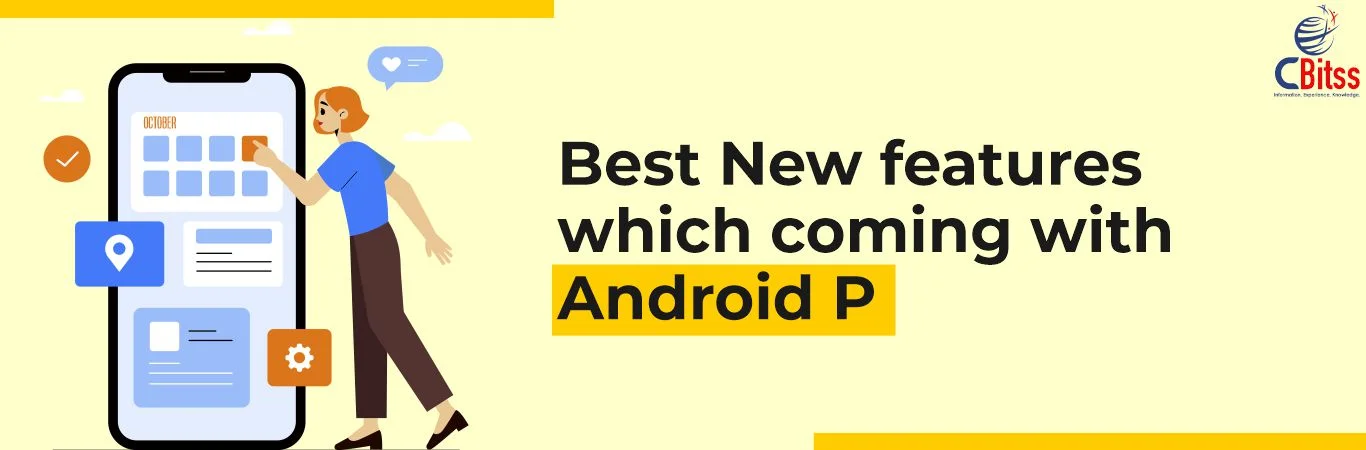Best New features which are coming with Android P – Now that the name of Android version 9.0 isn’t a mystery yet, it’s time to see a bunch of cool and exciting features. This year, Google focused on making our digital life more peaceful and systematic through Android Pie.
Now we discuss some features of Android pie:
Makes Privacy a Priority :
The concern of privacy is the top priority of smartphone users especially for those who use more than 2-3 applications. With this in mind, Android P is packed with security and privacy progress updated security protocols, encrypted backups, protected acceptation and more. Android P will allow users to encrypt their backups using the device\’s PIN, pattern, or password, before uploading backup on Google Drive or other cloud services.
Monitors Brightness :
Adaptive Brightness in Android P determines how you like to set the brightness based on your surroundings and automatically updates it to preserve energy.
Boosts Battery Life :
Battery drains for mobile users have become one of the most popular problems. In order to improve battery life, Google has partnered with DeepMind to create Adaptive Battery, which gives priority to battery power for the applications and services you use.
Makes Your Smartphone Smarter :
Android P has also introduced a Slices feature that will make your smartphone even smarter by showing portions of apps right when you need them most. For example, your search for “Lyft” in Google Search on your phone and Google will show you the cost and time for a trip to work, and you can order a ride quickly. The feature will change the style you interact with the apps.
Performs Tasks Faster :
Another feature, App activity will help you get to your next task fastly by concluding what action you’ll take next. So if you connect your headphones to your device, Android will recommend an action to resume your favourite specific playlist.
Indoor navigation with Wi-Fi RTT :
Android P now supports the IEEE 802.11mc WiFi protocol which is also known as Wi-Fi Round-Trip-Time. This is one of the best features Android fans are waiting for.
This new facility enables indoor GPS style tracking by determining your location within a building and facilitating turn-by-turn directions to help you navigate indoors.
This new facility enables you to track the indoor GPS style by helping determine your location within a building and facilitating the move-and-direction of the home.
This means that now you can find your way at a short distance between malls and big buildings.
Dashboard :
When you are watching YouTube videos, playing games or checking out social media, it\’s easy to lose track of time to stick to your phone. That’s why Google has introduced a set of features that lets you control how you use your phone.
One of them is ‘Dashboard’ that breaks phone usage data to show how you spend time on your device. It displays :
- a pie chart specifying the time spent in every app per day and also in hour by hour basis
- total hours are spent on the phone every day
- The number to unlock your phone
- The total notifications you received
App Timer :
Another step towards Digital Wellbeing is the App Timer feature that lets you set time deadlines on apps that you use for a more extended period.
Upon reaching the deadline, a notification warns you that you have reached your deadline and the app ‘pauses.’ So with Android P, you can better manage your time and improve your productivity.
Do Not Disturb :
Meetings and family associations demand your full existence, and Android P is going to help you through its modified Do Not Disturb mode. It not only silences phone calls and notifications, but also visual interruptions like notifications which often pop up on your screen. Another gesture-based Android Pie feature called ‘Shush’ makes it easy to distance yourself away from calls and notifications by allowing ‘Do Not Disturb mode’. To activate the Shush mode, just place your phone face-down on the table, and it automatically enters the DND mode.
Wind Down :
Many of us spend hours on phones at night before we fall asleep. Wind Down will help avoid this habit by switching on Night Light and turning on the Do Not Disturb mode at your chosen bedtime.
Just select the time at which you want to go to bed, and Android P will fade the screen to grayscale to help you remember to sleep at the selected time.
App Actions :
App Actions is another considerable feature in Android P which helps you better navigate through the day by giving smart suggestions based on your habits. It can naturally assume your next action based on the ongoing action.
For example, if you connect your headphones to your smartphone, App Actions will ask if you want to continue listening to your favourite playlist specifically thus confessing you to skip considerable steps in the procedure.
Such actions appear in the entire OS such as Smart Text Selection, Play Store, Launcher, Google Search app and the Assistant.
Lockdown mode :
The current addition to the power menu is the Enter Lockdown button. This is one of the top aspects of Android P which enhances the security of phones.
Once enabled, it disables the fingerprint unlocking option which can be very useful in unlocking your phone, in case of any attacking force or someone tricks you.
After looking at these features, we can certainly say that new Android P can give other smartphone players a run for their money. If you want to learn more about and you want to make your career in Mobile application Development so for preparation of interview you can read this article – Android Interview Question and Answers.